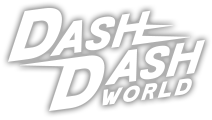Frequently Asked Questions
Yes, we have 6 options of Comfort mode to acclimatize to motion sickness.
If this is your first time on Dash Dash World, we prepare single player orientation to help you get to know the game step by step and if you are having signs of motion sickness such as dizziness or sweating, we recommend you stop playing immediately and try again later.
Most people will adapt and become immune within 2-3 sessions.
If this is your first time on Dash Dash World, we prepare single player orientation to help you get to know the game step by step and if you are having signs of motion sickness such as dizziness or sweating, we recommend you stop playing immediately and try again later.
Most people will adapt and become immune within 2-3 sessions.
(Quest) Press then hold the oculus button, it will recalibrate and change the sitting position.
(Rift) Press then hold menu button, it will recalibrate and change the sitting position.
(HTC) Press then hold menu button, it will recalibrate and change the sitting position.
(Rift) Press then hold menu button, it will recalibrate and change the sitting position.
(HTC) Press then hold menu button, it will recalibrate and change the sitting position.
We support Logitech, Thrustmaster and Fanatec. Please install official driver from manufacturer's website.
Logitech - G HUB Software
Thrustmaster - DRIVERS FORCE FEEDBACK
Fanatec - FanaLab
We tested on Logitech G920, Thrustmaster T500, Fanatec CSL Elite.
Logitech - G HUB Software
Thrustmaster - DRIVERS FORCE FEEDBACK
Fanatec - FanaLab
We tested on Logitech G920, Thrustmaster T500, Fanatec CSL Elite.
Tips and Tricks
(Oculus) You can open the menu during the race by pressing a steam button aka the hamburger button.
Press the right analog button to open the Emote radial menu and move the button and release to send.
You can also permanently set the height calibration offset by shifting up or down to get the best position by using the calibration setting in option.
You can redeem the code by going to the Option Menu and you will see a Redeem Code section to claim your reward.
You can visit the Tutorial in the Option Menu while the Driving classes are the first few stages of the Academy mode.
Achievements sometimes reward you with Carboxes and other special rewards.
You can get Carboxes from leveling up, participating in events and other activities.
PoP stands for Popularity points that reward players for their driving skills. You also use this to level up your career.
PoPs will be calculated from your actions during the race, from finishing races, drifting, collecting spark to hitting others.
Dashboy is another option to check for news. There might be an event going on that you don’t want to miss.
Navigate your email or lists easily by using joystick or dragging from top to bottom or bottom to top.
Press the right analog button to open the Emote radial menu and move the button and release to send.
You can also permanently set the height calibration offset by shifting up or down to get the best position by using the calibration setting in option.
You can redeem the code by going to the Option Menu and you will see a Redeem Code section to claim your reward.
You can visit the Tutorial in the Option Menu while the Driving classes are the first few stages of the Academy mode.
Achievements sometimes reward you with Carboxes and other special rewards.
You can get Carboxes from leveling up, participating in events and other activities.
PoP stands for Popularity points that reward players for their driving skills. You also use this to level up your career.
PoPs will be calculated from your actions during the race, from finishing races, drifting, collecting spark to hitting others.
Dashboy is another option to check for news. There might be an event going on that you don’t want to miss.
Navigate your email or lists easily by using joystick or dragging from top to bottom or bottom to top.
You can shuffle the party leader simply by choosing your selected friend on a party menu and click on the Crown button.
(Oculus) Use a reverse view mode to look at the back without turning your head back by pressing button B.
Put the hand up to catch the double item crates to get two power-ups in a row.
Press the left grip button right before the countdown ends and it will give you a fast Start Boost without burning your engine.
Activate a Nitro button on a speed pad at a perfect time to get a free Instant Boost.
Activate the Nitro and try to Drift and Boost again before the Combo Gauge depletes to perform the consecutive Boost Chain move.
Acquire most PoPs to be MVP.
Use a Dynamic race map to see incoming racers and destroy them with weapons before they get a chance to overtake you.
Snaking left and right while your opponent is closely behind you can avoid them gaining the slipstream Drafting effect on you.
Player can set up a party match maximum up to 4 players for online multiplayer.
(Oculus) Use a reverse view mode to look at the back without turning your head back by pressing button B.
Put the hand up to catch the double item crates to get two power-ups in a row.
Press the left grip button right before the countdown ends and it will give you a fast Start Boost without burning your engine.
Activate a Nitro button on a speed pad at a perfect time to get a free Instant Boost.
Activate the Nitro and try to Drift and Boost again before the Combo Gauge depletes to perform the consecutive Boost Chain move.
Acquire most PoPs to be MVP.
Use a Dynamic race map to see incoming racers and destroy them with weapons before they get a chance to overtake you.
Snaking left and right while your opponent is closely behind you can avoid them gaining the slipstream Drafting effect on you.
Player can set up a party match maximum up to 4 players for online multiplayer.
Angry Bow has a crosshair indicator showing the locked target, do not shoot if it’s not appear.
You can avoid getting exploded from the Angry Bow by shooting the Angry Crimson before it hits your car.
Gauntlet has a small area of effect that can stun multiple players at once if you aim precisely.
Gauntlet has a gauge showing the amount of shots you have.
When your opponents come close to you, throw the Bomber Bee or the Sticky Bomb backward to trap them.
Bomber Bee works best when you camouflage it on the boostpad, similarly Sticky Bomb is great on any white racing line.
You can not smash your opponents with an Umbarrier, it’s only for protection.
Umbarrier create an invincible magnetic shield for a short duration. However, melee PlayerUltimateBattlePan (PUBP) is named that way for a reason.
Don’t worry if you’re falling behind, Tesla Coil generates a thunderstorm over an entire map and shocks all of your opponents who are in front. You can also activate it by raising it above your headset height.
Crashcodile icon will be shown on a dynamic race map when it’s summoned, so be prepared to move out from its way.
Once you hear a hacking sound coming on your way, that is The One. Get the Umbarrier to protect yourself from hacking.
You can rub the egg off by swiping your hand in front of your face when you got shot by the Face Blaster. The PUBP can also block it and smack them will both stun and block the vision of your enemy with the fried eggs!
Use PUBP only when the crosshair indicator turns red to guarantee that it will hit to not miss hitting your opponent.
You can have 4 weapons in your inventory, two are on your hand and another two are beside the kart for the Super Immersive control mode.
The glider generates an automatic barrier during the flight. However, you can still shoot the opponents while they are on the ground.
You can avoid getting exploded from the Angry Bow by shooting the Angry Crimson before it hits your car.
Gauntlet has a small area of effect that can stun multiple players at once if you aim precisely.
Gauntlet has a gauge showing the amount of shots you have.
When your opponents come close to you, throw the Bomber Bee or the Sticky Bomb backward to trap them.
Bomber Bee works best when you camouflage it on the boostpad, similarly Sticky Bomb is great on any white racing line.
You can not smash your opponents with an Umbarrier, it’s only for protection.
Umbarrier create an invincible magnetic shield for a short duration. However, melee PlayerUltimateBattlePan (PUBP) is named that way for a reason.
Don’t worry if you’re falling behind, Tesla Coil generates a thunderstorm over an entire map and shocks all of your opponents who are in front. You can also activate it by raising it above your headset height.
Crashcodile icon will be shown on a dynamic race map when it’s summoned, so be prepared to move out from its way.
Once you hear a hacking sound coming on your way, that is The One. Get the Umbarrier to protect yourself from hacking.
You can rub the egg off by swiping your hand in front of your face when you got shot by the Face Blaster. The PUBP can also block it and smack them will both stun and block the vision of your enemy with the fried eggs!
Use PUBP only when the crosshair indicator turns red to guarantee that it will hit to not miss hitting your opponent.
You can have 4 weapons in your inventory, two are on your hand and another two are beside the kart for the Super Immersive control mode.
The glider generates an automatic barrier during the flight. However, you can still shoot the opponents while they are on the ground.
Be careful, some maps are more extreme than the others and are meant for VR veterans. You can notice them by a warning Skull sign.
Beware of the hungry alpacas in the cave, they are craving for some grasses.
Have you noticed that? Miss Liberty is waving her torch to chase the annoying HeliCarbo away.
Speaking of the easter egg. We are glad you have made it this far so here is little gesture for you c0ngrats. Shh. Do not tell the others.
Be careful, there is ShinoBo lurking around the item crates in Kabo Dojo.
Keep your eyes on glowing Fortune cookies, they might reward you with something special.
There is a difference between the blue path and pink path on the Slushy Slope. One increases your speed and the other slows you down.
Beware of the hungry alpacas in the cave, they are craving for some grasses.
Have you noticed that? Miss Liberty is waving her torch to chase the annoying HeliCarbo away.
Speaking of the easter egg. We are glad you have made it this far so here is little gesture for you c0ngrats. Shh. Do not tell the others.
Be careful, there is ShinoBo lurking around the item crates in Kabo Dojo.
Keep your eyes on glowing Fortune cookies, they might reward you with something special.
There is a difference between the blue path and pink path on the Slushy Slope. One increases your speed and the other slows you down.
Customization items ordered from highest to lowest rarity; Legendary, Epic, Rare and Common.
You can differentiate the rarity of items from the card color that is shown on the card; grey color is Common, green color is Rare, purple color is Epic and orange color is Legendary.
Carbit are rewarded from activities or getting duplicate cosmetic items.
Customization items are purely cosmetics, no stats involved.
You can navigate through the customization menu by dragging the item cards from right to left or left to right.
You can differentiate the rarity of items from the card color that is shown on the card; grey color is Common, green color is Rare, purple color is Epic and orange color is Legendary.
Carbit are rewarded from activities or getting duplicate cosmetic items.
Customization items are purely cosmetics, no stats involved.
You can navigate through the customization menu by dragging the item cards from right to left or left to right.